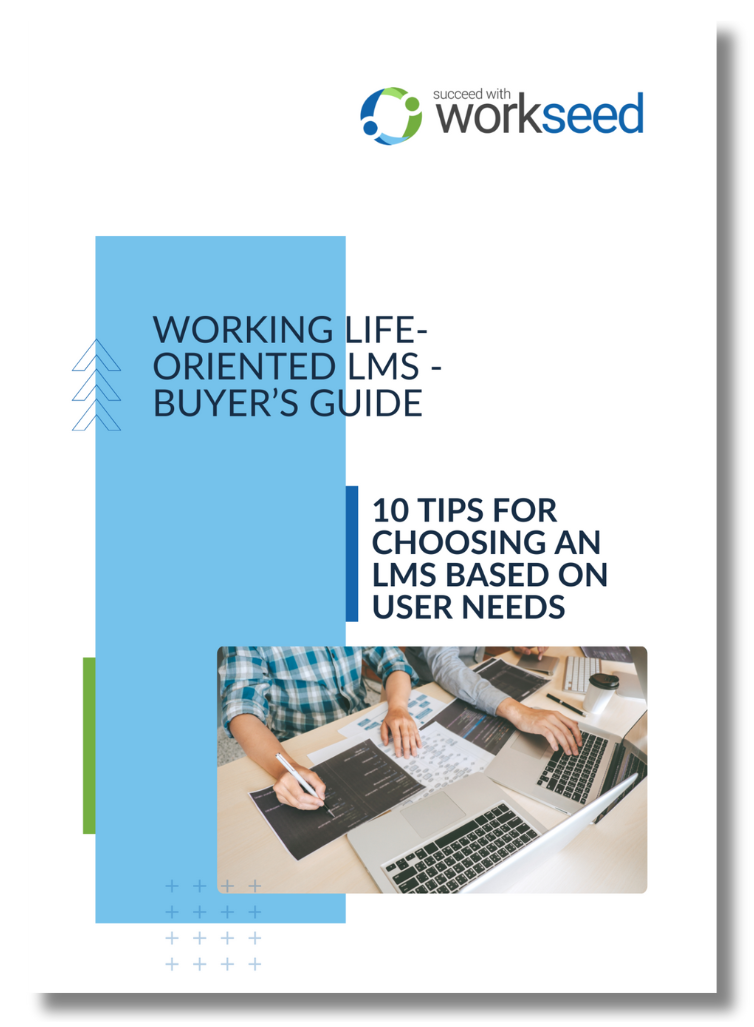A digital learning environment, what is that? The term is rather self-explanatory, referring to a set of digital tools that make learning possible remotely or using digital technologies.
Learning environment more broadly refers to any context or situation where learning or studying takes place. This could mean a classroom, the internet, a work station, outside, or within a specific cultural context.
For the purposes of brevity, learning environment is used here to mean web-based digital environments, where learning is done independently of place. Common terms that are used more or less identically are learning platform, e-learning environment, digital learning platform, online course platform, and so on.
While the concepts might get murky, we will consistently write here about teaching or training via the internet, independently of time and place. The contents of this article are relevant both for educational institutions and private sector actors, we will refer both to students and learners.
What is an LMS?
LMS is an increasingly common term in education and education technology. Here is a short recap, in case you don’t remember all the nuance of the term.
LMS is an abbreviation of Learning Management System, a digital platform for managing all the pedagogic contents and processes of learning, as well as some administrative tasks. A digital platform also contains tools for accumulating and reporting data on the effectiveness of learning, which allows for evidence based development of contents.
LMS as a concept is used to describe a broad array of tools and platforms. These tools may differ from each other significantly in terms of their features and be directed at very different user groups. This is why it is of utmost importance to understand the criteria for choosing an LMS for a specific organization – an informed decision can save tons of headache down the road.
You might have heard of other terms, such as LXP (Learning eXperience Platform), or LXS (Learning eXperience System). These are adjacent, but different systems. Different how? LXP comprises usually tools that are more student centric, and students are allowed greater leeway at designing the content of their learning path.
However, tools that fall under the LXP umbrella tend to be narrower in their scope. We have not come across a “pure” example of an LXP system, but rather hybrids of LXP and LMS. In many cases the division between the two comes down to marketing jargon.
We will go through the selection criteria below. But before that, let us look into the broader context.
What makes digital learning crucial today?
Back in the day schools would instruct you in a classroom, seated behind a pulpit, a pen and eraser in hand. Even in the private sector, learning would happen predominantly through in-person conferences and seminars. Classroom would change for a hotel conference room, and participants would mostly assess to get a cup of coffee and a bear claw. And sure, these methods of training do have their time and place.
Learning processes have gone through something of a revolution. This change has been exponential, with the rate of change increasing constantly. Digital tools and remote learning have become rather the rule than the exception, both at schools and in the industry.
The sales team, for instance, no longer has to convene every Monday at the office. Rather, they can just coordinate the work through conference calls from the comfort of their home or from the field. The same applies to keeping up with the clients.
Simply moving between clients or places of work can take hours every day. When days turn to weeks, months, and years, time spent moving around accumulates. You can easily imagine just how much time the internet saves you personally – when everything works as intended, that is.
Because of the increasing rate of change, upskilling and reskilling become increasingly important. This is also why e-learning has become so important. Traditional on-site learning cannot possibly keep up with the need to learn.
Traditional platforms are usually just an inadequate compromise
Different digital platforms for learning have become increasingly common since mid-90’s. In terms of digital tech, the first platforms are already ancient history.
The main driver of edtech development has traditionally been academic needs. First platforms were introduced in universities, and soon expanded to elementary education, high schools, adult education, and even HR. Same platforms were used to train everyone, everywhere.
Trying to serve everyone with the same solution makes compromises unavoidable. It is simply not possible to implement wildly different pedagogical models through identical tools,
Often this attempt to serve everyone has led to LMS platforms that look more like dashboards in a plane’s cockpit. Bad UX design and high learning curves are the best way to guarantee low technology adoption in organizations.
How about online courses, then? Online course is a broadly understood as a unit of training materials and assignments that can be completed via internet. Most online courses are static, that is, all the students are provided the exact same contents and activities.
This is hardly the best way to educate. Learning is very individual, after all. No two students are identical in terms of background, experience, and skills. The rate of learning and activities needed to be successful vary student to student.
Some benefit from reading, others from listening, and often the best way to learn is by doing. A digital learning platform should adapt to individual needs – preferably automatically.
What makes for a functional learning platform – 10 criteria
All organizations from vocational schools to companies and polytechnic institutes benefit from smart procurement practices when investing into an LMS platform. Here we provide 10 important criteria that should be considered when choosing a new tool.
Just in the few last years digital platforms have gone through a comprehensive face lift. The covid pandemic forced a digital transformation even in the most conservative organizations, and more time and resources than ever was dedicated into making remote and atomized work flow better. A little recap before we delve into the details:
A good learning environment:
- makes learning engaging and interesting
- allows the entire teaching process to be automatic
- makes assessing skills easy and effortless
- saves time by eliminating routines and waste
- facilitates developing pedagogical methods
- combines theory and practice in a seamless and meaningful manner
1. What kind of an organization uses the platform?
The first and foremost sign of a good LMS is that it fits the needs and the pedagogical paradigm of the organization that uses it.
For instance the platform should adapt to the degree structure, the curriculum, and the business model of the organization; to the demographics of the students or learners; and to the restrictions set by the content types and other digital systems in use at the organization.
Everything for everyone is a terrible design philosophy. Choosing a platform that fits just your organization and that can be customized just for you is the best way to guarantee long-term success.
2. Mobile usability
A significant proportion of learning and upskilling happens by doing things outside of the classroom. The challenging part is that most e-learning platforms consider sitting at a desk, using a computer as the standard context for learning. This might be a functional solution in academia, but it rarely works in vocational training or job orientation.
The pillars of a learning platform for practical learning is:
- using modern and functional web technology
- working through cloud on all devices, even mobile devices with smaller screens
- facilitating learning in real places of work, without any limitations of time or place
While we keep referring to DIGITAL environments, a good platform should allow verifying and assessing tasks that are completed in a real, physical work environment. Students should be able to document practical work through multimedia contents and easy reporting tools, preferably all in a single device that is with them all the time anyway.
In this video decorator student Helena demonstrates how she uses Workseed LMS platform for creating and maintaining a learning diary
The same principles apply to on the job training for the private sector. For instance, in the context of training new staff for the catering industry, a new employee could be tasked with maintaining a task list of steps involved in closing a restaurant until the employer has sufficiently verified the acquisition of the required skills.
Usually this would involve a paper-based checklist and a pen. Surely this works, but a digital platform can be enriched with multimedia contents and interactive quizzes, and at the same time the necessary platform – a mobile phone – is always on the person of the employee. The process can also be documented and developed more efficiently.
This also reduces the need for constant in-person meetings between employee and supervisor, particularly for cases when the work spaces are not physically adjacent or static.
3. Ease of use
A platform should be as easy to use as possible. It should optimally work on any device and any operative system – from tabletop computers with 4k screens to the smaller smartphone. In short: the user interface should provide everything necessary at the right time – and nothing else.
Students may only have to log in occasionally – maybe just a few times a week or month. The platform should be intuitive enough even for these users. The less time users need to spend familiarizing themselves with the interface, the better the user experience will be.
Be conscient how clear the interface is for different user groups with different backgrounds and different levels of tech literacy. Simpler is always better, and there should be no irrelevant elements. All irrelevant graphic and practical bells and whistles will only distract users.
4. Visual elements for monitoring and gamification of learning
It is crucial to use visual contents, but it is just as crucial to visualize the totality of the study unit and an individual learner’s progress. It is easier for the user to learn when all the individual elements are connected to a broader context.
Visual dashboard helps the student to have a notion of their progress in relation to their degree requirements or workplace’s key competence requirements. At the same time the dashboard helps the teacher or the supervisor to follow their student’s progress and provide support when necessary.
Visual monitoring can also be a central element of managing certificates. Specific certificates and diplomas can be tied to a certain set of courses and tasks, and automatically granted when the requirements are met. The certificates can also be used for marketing purposes, to communicate your staff’s competences to clients.
5. Automate routines and save resources
Just how much time and energy are teachers or HR spending following up students and managing completed tasks?
A modern LMS provides teachers, in a sense, an extra pair of hands for administrative duties. The platform should take care of routine tasks on its own, saving the teacher the time. Beyond simple automatic quizzes and exams a platform should:
- remind students about pending courses and expiring certificates well prior to deadlines
- allows a chronological organization of modules to guarantee they are completed in required order
- automatizes parts of feedback
- provides teachers summaries of students’ progress
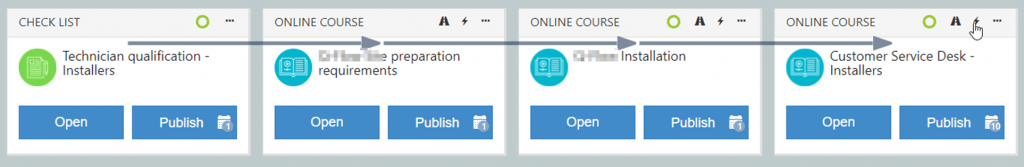
A modern platform allows content producers to create dependencies between modules. A screen capture of the Workseed LMS platform.
6. Easy content production and multilingual features
The most time-consuming and expensive part of online learning? Content creation.
That is why before buying, you should consider these factors:
- How easy is it to produce learning contents?
- What types of interactive tasks does the platform support?
- Are there any ready made sample contents available?
- Can I acquire ready-made contents?
- What kind of support is made available for content creators?
- Does the supplier have any content related services?
- Does the supplier provide any content related training?
Producing contents should be as easy and intuitive as possible. The platform should support different content and task types to make learning interesting, engaging, and interactive.
Don’t let an ample content catalog distract you from the importance of core functionality. Ready-made contents should not be a central factor when making a decision. Usability and adaptability should always have priority over example courses and materials.
Make sure you have access to sufficient onboarding in terms of content production, and sufficient technical support to get you started. The last thing you want is to become dependent on external contractors for the routine content production.
Be aware that using more than one language of instruction is the norm for most organizations – likely for yours as well. Producing and maintaining several language versions is a common problem and it should be as easy as possible.
Traditionally, an online course has one language of instruction, and if necessary, a secondary (and maybe tertiary) version of the course has to be produced separately. This constitutes a huge problem for scaling the materials up: the amount of administrative work increases when new language versions are created and can even make it more difficult to enroll new students.
A modern platform should optimally have native features that make administering several language versions easy for the teacher, and completing the course in the optimal language natural for the student. This way the teacher does not have to worry where to enroll the students: the student selects their preferred version automatically.
7. Transferability of contents
Steps have been taken to standardize the processes for moving materials and courses between platforms since the early 90’s.
Several standards have emerged, such as SCORM, which allows for embedding the same interactive course to a different platform. Another popular tool for interactive tasks is H5P, which allows similarly for moving materials between systems.
A modern platform should make transfer of materials and integration of systems as flexible as possible. As is often the case with software solutions, suppliers like to compete with how many standard abbreviations they can fit into their portfolio. Make sure which standards are relevant for your organization. More abbreviations may not automatically mean better fit between solution and user.
8. Analytics and reporting allow for data-driven decisions
An old proverb has it that you can only manage what you can measure. A functional platform will provide up-to-date data on:
the state of human resources and competences on organization level
- how individual learners have progressed with their education
- what competencies the learners have achieved
- what areas of competence development exist, individually or aggregated by user group
- which education materials work and which ones should be developed
This data allows the organization to identify needs for individual support, areas of organizational development, and continuously and iteratively develop how you teach. A good learning platform brings lean management to teaching and training.
Most learning platforms provide at least some, often extensive reporting tools. Identifying which metrics and tools are important for the organization should be a priority to assess potential solutions. This also resonates with the first bullet point on understanding user needs. A platform optimized for a specific user group likely has the most relevant reporting features.
9. Integrations for meaningful data management
Surely you would agree that maintaining duplicate data over several data management systems is just silly. It only becomes worse if users must switch between systems and make manual corrections if (or rather when) discrepancies emerge.
Sadly enough, this is a fair description of data management in many organizations. This can be due to many factors, more often than not soon-to-be legacy data management systems where obsolete architecture limits the use of APIs.
Another common problem is the high price tag of integrations, which makes them unattractive alternatives. The price discourages any meaningful change and old methods are continued, no matter how ridiculous they may be.
Availability of integrations is another key factor when choosing an LMS. The most important integrations tend to be those related to user management, usually called directory services or Active Directory. Another important integration is with HR systems in the private sector and student management systems in academia.
Organizations using industry specific training solutions – such as virtual reality (VR) or driver simulation softwares would be wise to look for ways to integrate them to their learning platform.
In the context of digital learning, a very common API is called LTI or Learning Tools Interoperability (you can read more about it here). It is a handy tool for embedding specific contents to another software than where it is managed.
Well functioning software integrations are a cornerstone of user experience, a method to significantly reduce administrative work, and a way to eliminate human error from data management.
We have previously collaborated with Ponsse in the context of creating integrations for forestry machine training simulators. This is an excellent reference case for a successful development project that makes most of integrating different platforms together.
10. Proprietary or open source?
As is the case with all software solutions, there are both proprietary and open source solutions for learning management. Open source is often perceived as a viable alternative, because it is assumed to be “free”.
However, as there is no such a thing as a free lunch, neither is there a free LMS. Hosting a permanent system requires highly trained human resources to install, configure, and maintain all the tools and extensions that are necessary to operate the system fully and safely.
The same experts who manage the system often manage the helpdesk. They also need to orient teachers in creating and managing contents and likely also train students.
Open source solutions tend to be designed to have all the possible features for all the possible user groups. This makes technical support and training needs very complex, as the platform is likely cumbersome to use. Small organizations in particular should consider twice if they can really afford the costs of a “free” software.
The worst case we have seen? A partner who had to dedicate a support team of no less than six full time employees to manage an open source platform – and still struggled to successfully exploit all the features.
There are numerous viable proprietary Saas (Software-as-a–Service) platforms on the market, and a careful comparison should precede any decision. Most commercial solutions are sold as a subscription, priced based on the amount of users.
In the case of proprietary solutions, the supplier has a full responsibility of hosting the service. Usually the subscription includes basic adaptation to client’s needs, technical support, and a resources portal for the users. As a rule of thumb, users of proprietary services can concentrate on making the most of the platform itself.
A responsible supplier also makes sure that the service is safe to use and in compliance with relevant legislation pertaining to personal data and accessibility. Generally speaking commercial solutions are the safest and easiest alternative.
Summary
A modern LMS platform is versatile, and the technology has taken leaps in a short period of time. A well chosen platform is a modern tool to increase productivity of labor in academia and in the private sector.
Our tips to choosing an adequate platform mostly boil down to two crucial points: understanding who will use the platform and what features each platform has to offer.
Usability of the system is mostly defined by the match between user needs and features. And the usability is the factor that defines whether the platform will make its users life easier – or cause headache.
Do you feel alone with your decision over an LMS platform?
We hope this article has helped you form a general idea on how to assess alternative solutions for your organization’s needs.
In case you are pondering on alternatives and feel undecided, do not hesitate to reach out to our experts. Why not book a free, no strings attached consultation session to assess what kind of platform would suit your needs best?