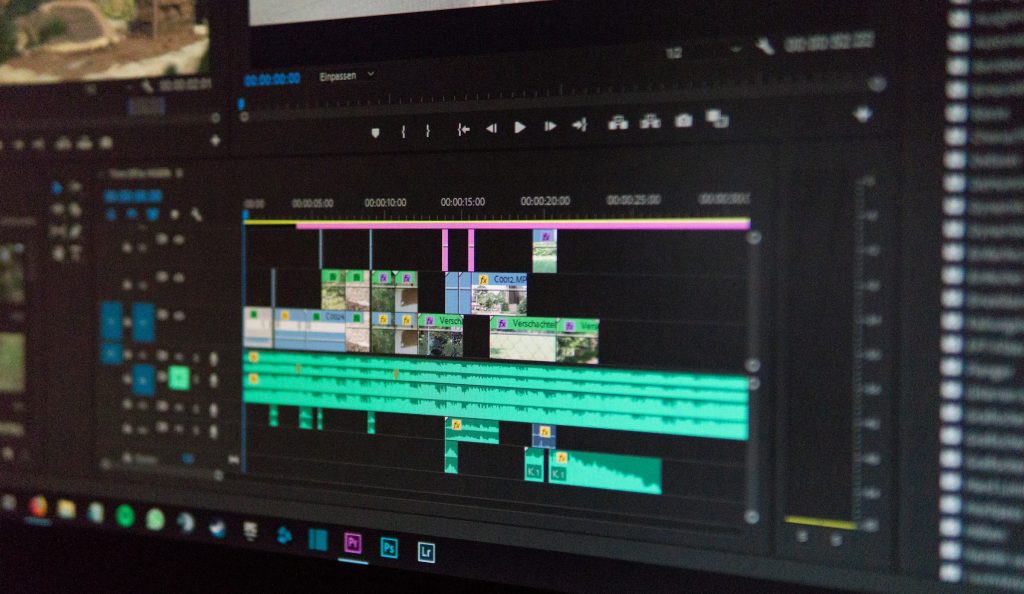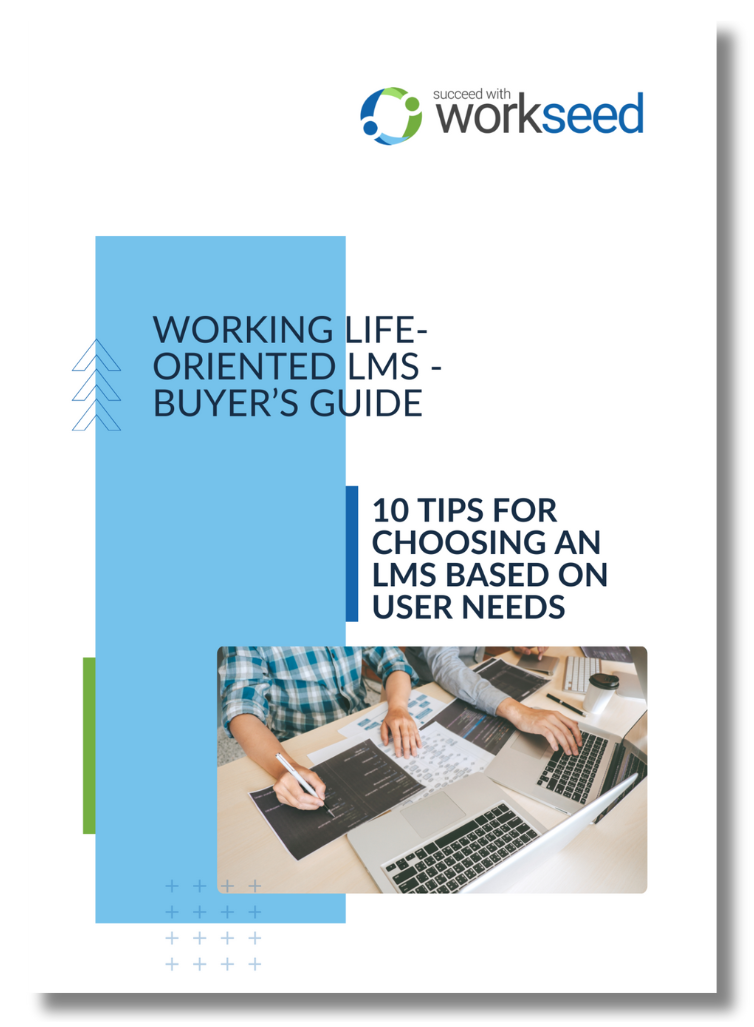Video for an online course is an essential tool for learning. Producing videos is now easier than it has ever been. They are also versatile and useful tools for training – they can demonstrate complex themes in simple terms, make learning more learner-centric, and make online courses more accessible.
However, quality trumps quantity. Not all videos will automatically improve learning outcomes. Content producers should understand what makes for a high-quality video. This article will give you a data-driven introduction to ways to make an effective video for your online course.

How a video for an online course improves learning outcomes
When used well, a video for an online course has potential to increase the impact of learning materials and improve learning outcomes.
Video can make pedagogical materials more appealing. Video based modules can be more interesting for students than plain text. Videos can improve the learner experience and make contents more engaging.
Videos can demonstrate complex issues. Videos can be a useful tool for explaining and teaching complex issues. The combination of sound and visuals can be much more effective than plain text to explain detailed phenomena.
Video can improve accessibility. Videos provide an additional tool for content producers. They can be applied to demonstrating study contents to students who struggle with reading or who do not fully master the language of instruction.
Video makes learning student-centric. Videos can support learner initiative both in hybrid and online learning. Videos allow students to familiarize themselves with the subject matter on their own, so that face-to-face time can be used more effectively.
What kind of video for an online course works best
Videos have been shown to have strong potential for improving training, making it more engaging for learners and improving learning outcomes. At the same time, a video for an online course needs to be appropriate for their purpose to have desired impact. Not just any video will work.
Video for an online course supports learning best when it is adequately difficult, retains learner’s interest, and supports active learning. The content producer should understand the relevant learning goals and design their video content to best serve them.
“Video supports learning best when it is adequately difficult, retains learner’s interest, and supports active learning.”
Many different kinds of videos can be leveraged for better learning. They can be used on their own or in connection to other content types or activities. The content producer has the responsibility to determine how learner needs are best served with existing resources.
Plan an adequately difficult video
People have limited cognitive resources. Avoid stuffing your video with too many details or demonstrating complex phenomena unclearly. Understanding the complexity of the subject matter is a key part of creating a video script.
If the subject matter is very complex or broad, it can be split into several shorter videos. Dividing information into small bits makes complex issues easier to understand. Important details or connections should be emphasized through visual aids or repetition.
Keep in mind that an instructive video for an online course does not need to be a carbon copy of a class-based lecture. Videos can – and should – be divided into shorter, thematic segments. Feel free to experiment with video structures and leverage the full potential of the online learning method.
Retain learners’ attention
When online, it is difficult to ensure that learners actually watch the videos available. A video for an online course can be made more engaging in many ways – connecting them to a broader context, making them more interesting for students, or quizzing students on video contents.
Online and face-to-face training are not the same thing. What works in a classroom may not work online. Form, content, and length of videos should be adapted to the situation.
There are no definite rules on how long a video for an online course should be. Different lengths may work better in different situations. For instance students on MOOCs likely have a shorter attention span, rarely watching videos exceeding a few minutes, but learners taking obligatory study modules may watch longer videos without problems.
As a general rule of thumb a video for an online course should not exceed 5-10 minutes in length, but many sources recommend other limits. Longer videos should optimally be divided into smaller units – for instance a 30-minute presentation likely works best online in several 5-10-minute chunks.
Always adapt the content and length of your video for your specific situation and audience.
Keep you students engaged
When you create a video for an online course, it does not need to be passive – and not should it. If you want to maximize the impact of the video, you need to encourage your students to take an active approach.
Video can constitute a resource for active learning in many ways. Video can be used as a component of an activity – for instance students are required to make an exercise based on a video’s content. A video can include interactive elements, such as pop-up windows and automated H5P questions.
Exercises based on videos should encourage students to analyze their contents in more detail. This extra work helps them retain information better and improves learning outcomes. Video-based activities are relatively easy to include on online courses. Automated quizzes are an easily scalable content form that makes training large groups more effective.
Share a video for an online course on Workseed
Workseed learning management system makes using video for teaching effective. Videos can be embedded into multiple content types and learner-centric activities.
Videos can be embedded from video services such as YouTube or Vimeo. Locally saved video files can also easily be uploaded directly into the LMS. The platform has H5P support, which makes creating interactive videos and embedding videos into presentations flexible.
For tips on how to recycle old contents for a new video for an online course, check out our tips on our older article here.
In case you want to know more about the potential of video assignments in Workseed, feel free to book a demo here. Our experts can help you map ways to improve training in your specific case.